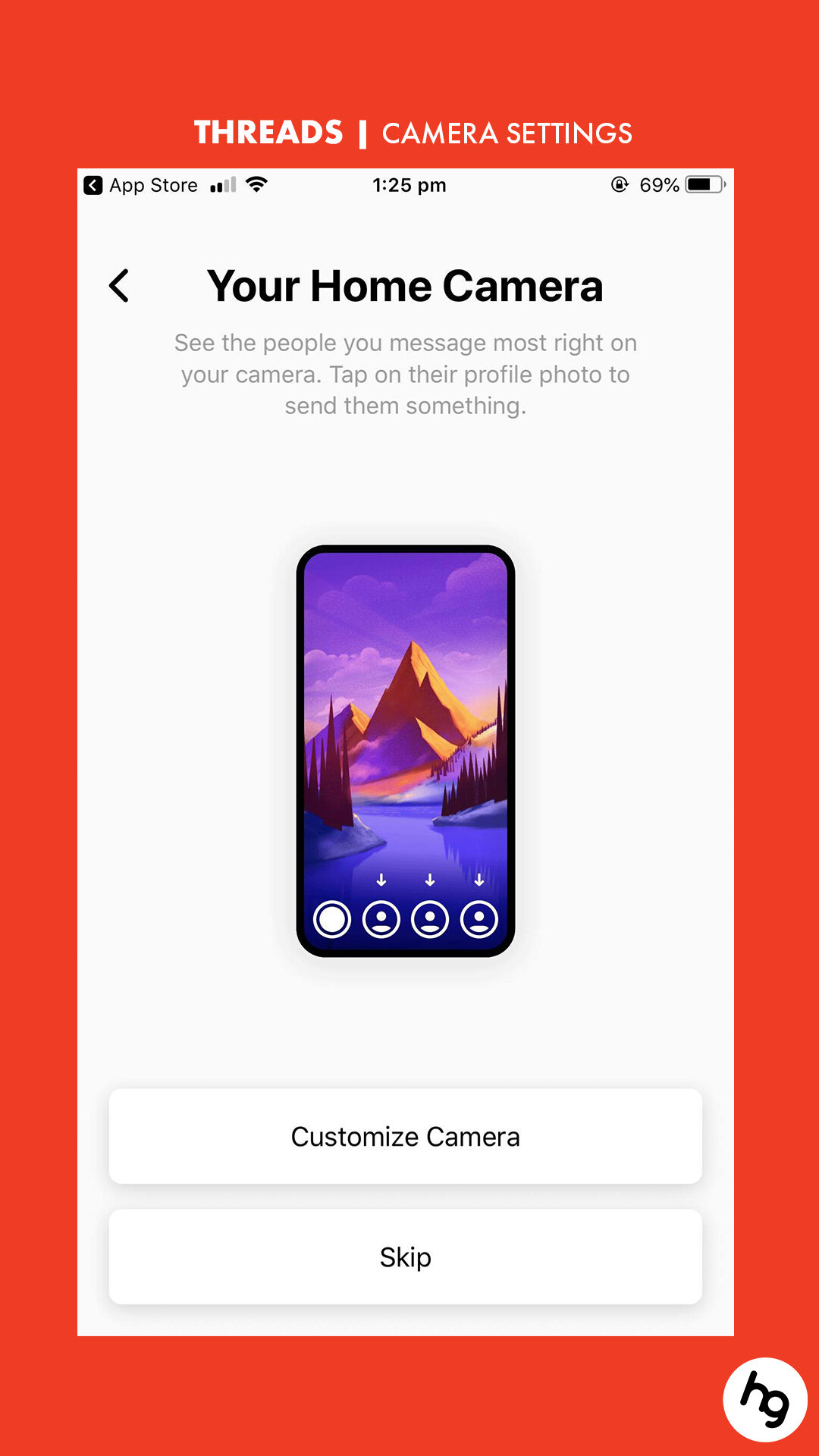Instagram launches Threads — a new messaging app
Just when you got used to Instagram taking likes away, they introduce a new app into the mix —Threads— a way to message only your closest Instagram pals. No more randoms in your Direct Messages, only people you trust here!
So what is it exactly?
“A new camera-first messaging app that helps you stay connected to your close friends. This standalone app is designed with privacy, speed, and your close connections in mind.”
This new app is connected to your Instagram account and allows you to quickly share images and videos with people you have placed in your “close friends” list. You can still use Direct Messages through Instagram or the two apps at the same time. This application has been released as Instagram identified a need for us to stay close with our inner circle throughout the day in an exclusive, private space. Personally, I’m not sure it’s necessary but let’s take a deeper dive!
How to use Threads
Step 1: Download the app. If you’re already logged into Instagram on mobile, you will be prompted to continue with your current profile.
Step 2: Choose the friends you want to keep in your “close friends” list.
Step 3: Turn on notifications, your home camera, auto status, and icon theme.
Step 4: Unlike other Facebook/Instagram messaging, the camera is the default screen. To our surprise, the app doesn’t feature any filters, however you can add text or drawings to your images or videos as you would in Instagram Stories. Take your first shot and have a play!
Step 5: Once you’ve taken and edited your photo, tap the friend you want to send it to.
Step 6: Access your messages through an Inbox, which looks awfully similar to your Direct Message Inbox on Instagram. The difference here being that the Inbox is exclusively for your “Close Friends”. If you want to group chat, don’t worry, Threads also has you covered on this front!
Replacing Snapchat’s Map Status feature
A neat feature that is only available on the app is the Status Screen, which is very reminiscent of the early 2000’s on MSN. You can customise your short status or choose from a list of curated statuses created by Instagram. You can also determine the duration you want your status to be up for - like when you used to put “Away” on for a few hours through MSN (even though your closest friends knew you were online 😉).
This feature can also be seen as a direct replacement of Snapchat’s “Map Status”, which allows you to share a status with your Bitmoji in particular locations. On Snapchat, updating statuses is a manual process, where you control the content and it disappears after four hours or when you leave the location. The only automation available here is that the status can update when you post a story with a location tag.
Threads has levelled up this idea and can determine your status for you, simply switch on “Auto Status”. This gives Instagram the ability to use information from your phone and choose an emoji/one liner for you. Although this sounds creepy, it could be as simple as your general GPS location to show where you’re having that coffee, or your phone battery life to show why you’re not online. Truly hands free!
Privacy
Instagram have published a press release stating that they won’t use exact locations to power ad targeting and that they won’t store locations, rather deleting them after a short period.
“Have more connection through the day...even if you don’t have time for a conversation.”
Threads is now available on iOS and Android globally. Instagram claims that it doesn’t currently have plans to monetise the platform. However, the cynic in me is cautious that this app will keep people in the Instagram ecosystem, and the flow on effect being more viewers of short form content and ads on the primary app.
This latest big swing against Snapchat allows passive sharing to take place without your hand on your phone. A cool addition to the Facebook family or just an unnecessary way to communicate? Time will tell whether it takes off in Australia.