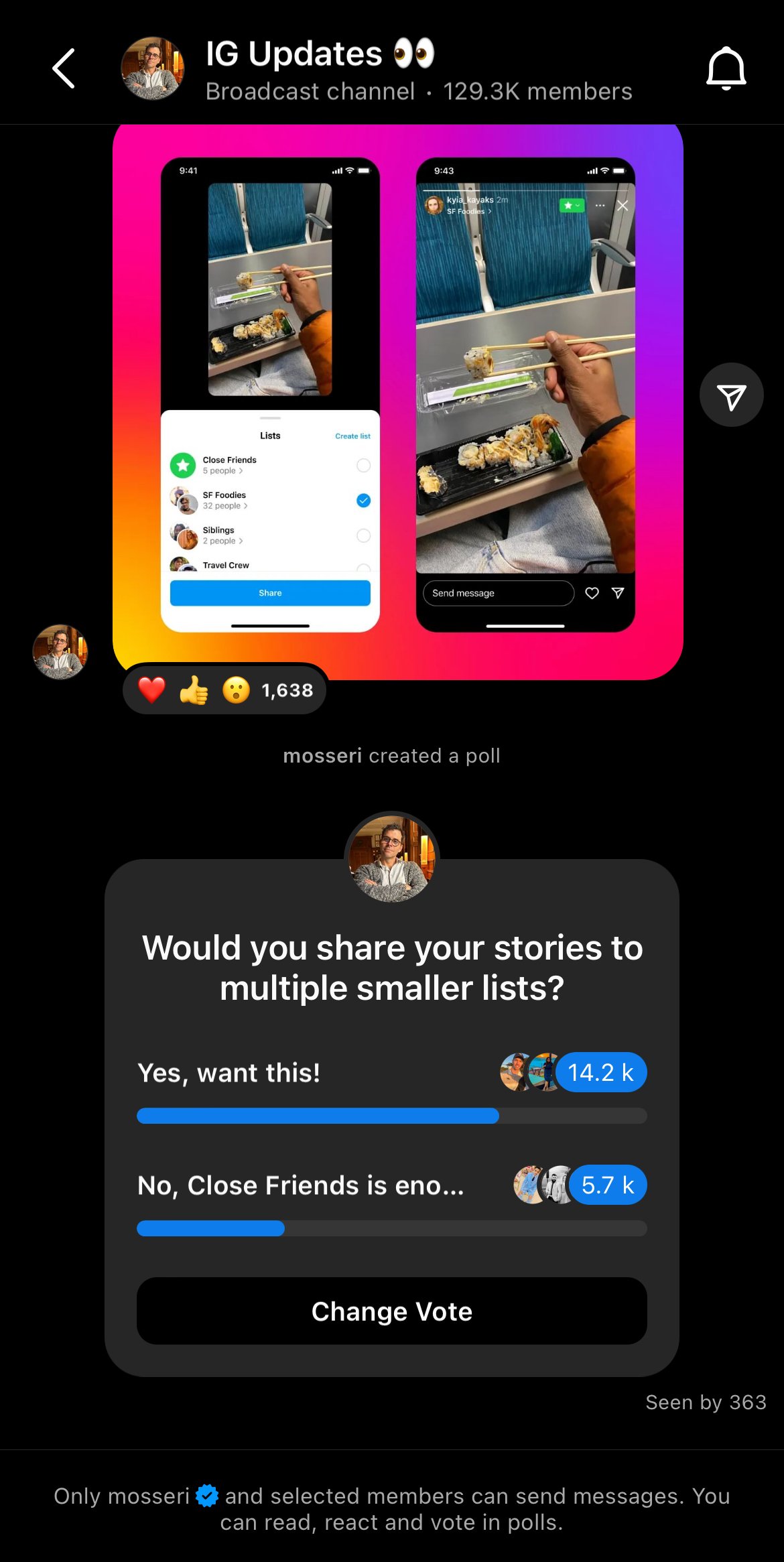Should brands use Instagram’s Broadcast Channel?
At the moment, there are few ways to have an exclusive connection and a tight-knit community vibe with your customers and social media audiences. Of course, there is CRM and email marketing, which is very direct but still only a one-way relationship (unless you’re getting clicks and conversions!); and Facebook Groups, which brings like-minded people together for discussions and storytelling. The brand can get involved in these conversations, however, groups are often left to self-moderate.
Instagram’s Broadcast Channel launched exclusively to creators in February as they continue to support content creators to develop and excel on the platform. The Broadcast Channel function is currently unavailable to business accounts while Instagram ensures the format is working well. Meta has recently announced they’re expanding broadcast channels to Facebook and Messenger on creators’ pages.
Despite not being able to jump into the feature, it’s had me thinking for a while: should brands jump into Broadcast Channels when they can?
Instagram CEO, Adam Mosseri talked through Broadcast Channels back in February, revealing that “people share more photos and videos in DMs than they do in Stories in[sic] a given day. And they share more photos and videos in Stories than they do into[sic] the feed.”
This backs up the ongoing trend that social media users are having more and more conversations privately, with shares being a key engagement metric to indicate friend-fluencing and word of mouth recommendation, and potential intent to purchase.
The Broadcast Channel allows brands to enlist followers into a group chat-like format that is housed in the direct message part of the app. Followers cannot contribute to the chat unless approved by the admin, so it’s a channel for the brand to communicate solely on updates, annoucements, and even create polls.
So, how could brands best use the Broadcast Channel when the time comes to use it? We’ve got some ideas about how we would use Instagram Broadcast Channels (that we’re kinda excited about):
Social listening
Everyone loves to have a say and share their opinion, right? More so, how good is quick consumer feedback? Social and community listening would be a primary reason that we would use the broadcast channel.
Brands could use the interactive poll function to ask what kinds of products their followers are looking for (e.g. flavours of new drinks, or colours of new lipsticks); ask very direct yes/no questions about what they want to know more about; or whether they’d participate in events or initiatives that the brand is considering… the opportunities are endless!
VIP access
Let the broadcast channel community be the first to know about exclusive offers and upcoming events by sharing updates on offers and links to shop before anyone else.
Engagement booster
Because broadcast channel notifications come through as a DM, they're harder for followers to ignore, which could help with visibility and engagement, and keep your brand top of mind.
Share resources
Broadcast channels could be a way to share tips and tricks from experts in an exclusive way before sharing on the main feed, and adding links to new articles to amp up webpage visits.
Best practice considerations
We’d be curious to see whether there would ever been an option to limit the number of people allowed to join to make it an exclusive community, although perhaps this is what the subscription model would be for instead. In that case, it would be a free for all to join, and stay in touch with your most loyal fans and followers.
A vital consideration for the broadcast channel would be to limit the number of posts. There’s potential to get excited and we wouldn’t want to be annoying followers so that they unjoin or unfollow. Brands should plan and strategise broadcast channel posts in advance like any other content calendar to plot the best opportunities to share updates or polls.
Instagram CEO Adam Mosseri’s Instagram Broadcast Channel is called “IG Updates”.
Now, it’s just time to wait! I’ve joined Adam Mosseri’s broadcast channel on Instagram (head to his profile on your phone to join and contribute to polls!), and we keep tabs on all the social media news coming through, so we’ll be first to jump on any updates about Instagram broadcast channels for business accounts.
If you’re a creator wondering how to set-up an Instagram Broadcast Channel, it seems pretty easy!
Head into your DMs/messages on Instagram.
Tap the Create Message icon.
Tap Create Broadcast Channel.
From here, customise your channel with the options provided and finalise your channel to get connecting!