Social media hacks you didn't know about
Social media platforms change so often that you may not know hacks to make your personal or professional accounts thrive!
Check out these handy tricks to get the most out of your social media accounts and content creation.
DISCOVER YOUR TOP INTERACTIONS
On your profile page, head to the Following section at the top. Here, you can see which accounts you interact with the most or least, and which accounts show up the most in your feed.
This could be great for if you’re a brand and would like surprise and delight fans of your products or services.
Also on this page of the platform is the full list of people you’re following with the option to filter it by Default (mutual follows and most popular accounts), Date Followed: Latest and Date Followed: Earliest. This could be helpful if you want to remember an account you followed recently or clean out your list of accounts that you no longer want to follow.
USE PANORAMIC CAMERA MODE TO USE UP VERTICAL SPACE
Struggling to get the full height view of your desired background? Not everyone wants to contort their body or move back 100m to get it all in the frame!
Using the Pano camera mode can help with this. Holding your phone landscape, you can pan from the bottom of the frame upwards to get the perfect shot with all of the vertical space included!
This tutorial is a great one to follow!
GUIDES
Instagram has a function for all accounts — particularly professional and creator ones — to create guides for their followers. There are three different types: Places, Products and Posts:
Places: Recommend locations, whether it be dining spots, local businesses or parks to take your dog, based on areas of your profile. It can go off your location, your Saved posts if you have places you wish to go to, or your feed posts to collate similar themes.
Products: A list of your followers who have Shopping accounts hooked up on their accounts will come up to promote products in this guide. Collate industries to show which businesses you like to support or new ones to get their support base rolling. The guide can also go off your Wishlist, which is accumulated by saving shoppable items when scrolling. You may like to create a guide about What I’m Loving At The Moment or Gift Ideas using these items.
Posts: The most versatile of Guide types, this one uses your feed posts to make collections and can be used to further promote your brand. We have used this style with a current beauty client before, collating their top gift ideas for the Holiday season. Some other ideas could be to have all of one product range featured, tips and tricks, or celebrating your brand’s values and community.
REELS
We’ve said it once and will say it again… Reels is having a moment. See the difference when you create short videos up to 30 secs — reach goes up as Instagram prioritises the new function in its algorithm. The more reels you post, the better your engagement can be overall.
We’ve summarised the some top ideas for Reels videos for all kinds of topics and industries. Plus, Reels can now be 60 seconds long so you have up to twice as much time as you previously did to reel people in (pardon the pun!).
Is there a hack you think we should know about? Leave a comment or get in touch on social!