Instagram Shopping updates to include community posts
Instagram has released an update that allows brands and companies to feature tagged images in their Shop.
The platform is promoting community content to “engage customers” so their images are shown when other users view products in a brand’s Instagram Shop.
So now if your brand gets tagged in some great user-generated content (UGC), you’ll be able to select this to use an example image of the product in the profile Shop.
It looks to be a great way to engage with your followers and foster the sense of community that is so needed on social media. Additionally, it also provides consumers with authentic knowledge, viewpoints and testimonials on the products from other customers and advocates, so they aren’t just hearing about it from the brand.
How to manage community posts in an Instagram Shop:
Head to your tagged images and find posts that have the Feature in Your Shop option with the blue Request button.
2. You’ll then be directed to select product/s from the catalogue to correspond to the chosen post.
3. A notification will appear to let you know that the request has been sent and gives you the option to view all requests, whether they be approved, pending or declined.
4. The Requests folder can also be found in Settings > Business > Shopping > Community Content.
Will you be using the new Instagram Shopping feature?