Best practice for Instagram Live
Instagram Lives are of course not a new format but have become more popular since the pandemic when events turned virtual. According to Sprout Social, 40% of consumers want to see more live videos from brands, with 80% of users from a GlobalWebIndex study said they’re likely to buy a product from a livestream.
Our last blog posts to help with Instagram Live best practice were back in 2020 — a guide and comparison between all Instagram video formats at the time — and so we’ve got some updated tips and advice for using Instagram Lives efficiently for your brands or clients.
In June, we joined our client CeraVe Australia & NZ at their SkinChat event in Sydney. We were there to help film the livestream of the event to their followers on Instagram and capture content for their social accounts. During the testing phase prior to the event, we stumbled across some new features and were made aware of some considerations to be mindful of around the app’s functionalities.
Discover our tips to ensure your Instagram Live runs smoothly.
Here are our best practice tips for Instagram Live:
THE FILMING
When an Instagram account is hosting a live, people accessing the same account (think community managers, other social media managers or the client brand managers) cannot see the live occurring on the profile. It’s only visible to followers and other Instagram users.
There is a Practise option now so those who are managing the livestream can see all the capabilities and do a trial run prior to the real thing. Handy, as you used to need to do this in real time!
You can add a moderator to Instagram Lives now, so someone from your team can jump in to reply to the comments and questions that appear as the livestream progresses. This could be useful if a brand account is teaming up with influencers and ambassadors. In this case, the livestream should be held by the partners so the brand can act as a moderator and provide correct info.
Having said this, the comments submitted during the livestream are not viewable if the video is posted to the feed afterwards. For an interview or discussion style Instagram Live between two or more people, this may not be an issue as real-time questions are desired. However, it may be worth considering whether you can request users ask their questions after the livestream on the feed post of the event.
Sharing it to the feed afterwards is far easier than it used to be. Previously, there was plenty of room for error and disappearing footage! The Lives can be found in an account’s archive to download and view insights afterwards too.
THE TECH STUFF
Be sure to check wifi capabilities of the location you’ll be in — you may not be able to join reliable networks. Having enough data allowance is key in this situation.
Keep those phones charged! Ensure you have a wall or power bank charger on hand so you don’t have any unfortunate battery incidents.
Holding the phone still is doable but not ideal. Using a tripod means the device is secure and the stream is consistent.
Have a very kind colleague or friend watch the Instagram Live from the beginning so they can let you know (ideally via another device so not to interrupt the stream) if there are any issues affecting the watchability, like sound feedback or bad lighting.
THE STUFF WE WOULD LOVE
A collaboration feature, like the one available on the feed, would be great to reach the wider audience of two accounts. This would be different to having two or more people on the livestream itself, with the shared video featured on both feeds.
Stay tuned for more updates with livestreams!