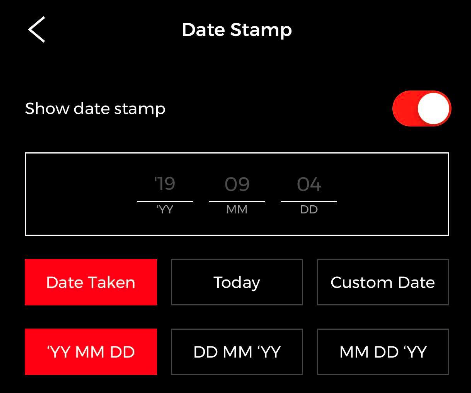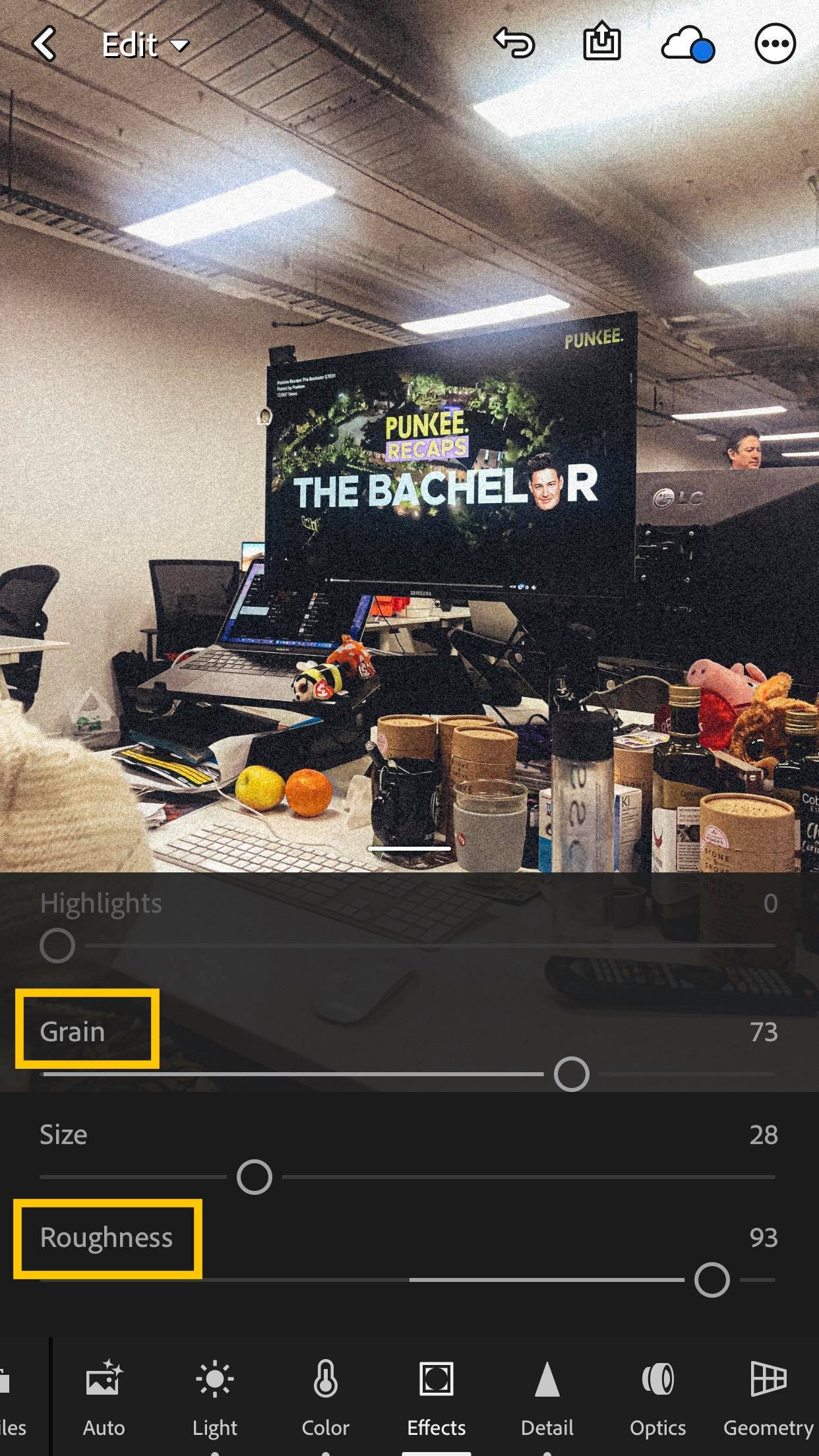How to get a real film look while shooting digital
Obsessed with the film era of photography but don’t have a 35mm camera or old school Polaroid handy? We know the feeling! Although nothing will ever be more authentic than holding a roll of film, there are apps available that bring you pretty close to this by-gone era. Here’s our favourite five apps that will give your images a true analogue feel:
1. Film Like Camera (AU $1.49)
If you like value for money then Film Like Camera will be your jam! For only a few dollars this powerful little app comes with 24 filters, each will put a unique film like effect onto your photos.
It comes with two options, you can shoot directly into the app or load pre-shot images which is my personal favourite. This allows you to utilise functions of your phone such as Portrait Mode and then import an image that’s a little more polished.
The other unique feature of this app is that it can time stamp your images, just like your grandma’s actual old school camera.
PROS
Lots of filters to choose from
You can load in images or take them live
You can remove the date stamp
CONS
Cost required to purchase app
No internal editing features aside from adjusting the filter strength
2. Huji Cam (Free!)
Huji Cam brings the suspense of developing film to the palm of you hand, once you take a shot you have to wait a moment while the picture comes to life.
Unlike Film Like Camera, you can’t dictate the filter, remove the date stamp or pre-load images. However despite this, you will often produce a retro feeling image that takes you straight back to the 90’s!
PROS
Cool effects for free!
It can be fun not knowing what kind of effect will be applied to the image
CONS
No control over filter
There’s no further editing functionality
Can’t pre-load images
3. Analog Film (AU $1.49)
The Analog Film suite of apps has been developed in Korea and has filter themes that are inspired by cities around the world. Although the filter options are limited, these apps are primarily known for their scope of “scratch” effects.
If you search for the app on YouTube many fans will suggest using it for this one effect and then importing the edited image into a seperate app. Although tedious, if you’re committed to recreating a retro feeling image this will be up your alley.
PROS
Great light leak and scratching effects
You can load in your own images or shoot directly into the app
CONS
Limited filters
App cost is per app
4. Adobe Lightroom (Free with restricted Cloud functionality)
If you’d like a more subtle looking film-like image we suggest checking out the Adobe Lightroom mobile app. First load in the image you would like to edit and head to the “Effects” tab, then have a play with the following options - particularly grain for that real old-school vibe!
Although Adobe Lightroom doesn’t come with filters, you can install presets that will help you on the colour front!
PROS
You get complete control over the amount of effects you’d like to add
The app, without Cloud functionality, is free!
You can edit RAW files
CONS
Filters limited to the amount of presets you have installed
No light leak or time stamp effects
5. RNI Films (Free!)
Our final fave retro app is RNI films. With hundreds of reviews on the app store, this app is well loved by avid mobile editors. With the aim of transferring the true character of analogue film to mobile, the development team took a library of analog slides and negatives and build colour profiles from these. As you become familiar with the app you will notice these colour profiles true origins, for example “Kodak Gold” as shown below.
When using the app the filters are available under five categories - Slide, Instant, BW, Vintage and Negative - does this sound like a mecca of filters? It definitely is!
PROS
Lots of filters, based on true-to-life colour tones
The app is free!
You can edit RAW files
CONS
Additional filters need to be purchased
No light leak, grain or time stamp effects
Limited image editing functionality
There you have it— how to add a film effect to your images quickly and easily on your mobile. Whether you give one a go or combine effects from all five, get a great analogue look for minimal $$. Relive a time where digital didn’t reign supreme and the surprise of film was something to be treasured.